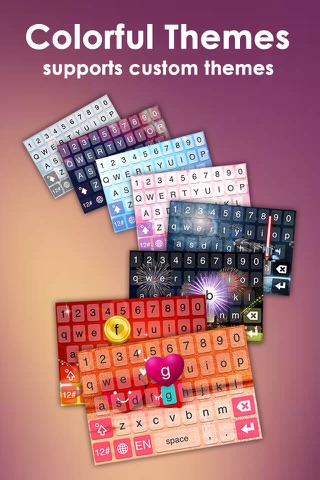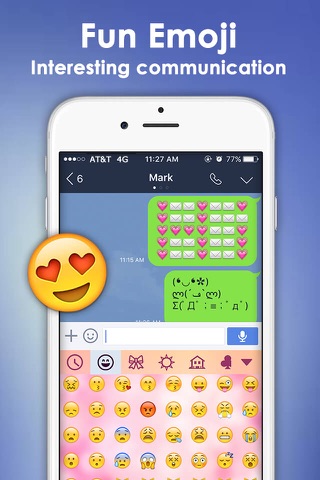IQQI Keyboard is the best software keyboard on iOS with emoji and gesture / swipe. We bring many amazing additional features, including instant text, keyboard themes customization and so on.
Key Features
- Gesture input / Swipe input supported
- Supports English / Arabic(new!) / Japanese / Korean / Chinese / Simplified Chinese
- RtL support for Arabic(new!)
- Japanese 50keys keyboard supported(new!)
- Simplified Chinese Pinyin Keyboard supported(new!)
- Music Box for keyboard press sound(new!): Canon, Happy Birthday, Lightly Row and Heidenröslein
- Online Words for Arabic and Chinese keyboards(new!)
- Smart prediction
- 8.3 colorful Emoji supported
- Custom themes, key colors, icon types and brightness adjustment
- Random themes - every 15 mins/1 hr/1 day
- Width and Height adjustment
- Fantastic Emoji Art and Japanese Kaomoji (^y^)
- Instant Text: One-Tap to send the message you created in advance.
++ Other languages are coming ASAP!
How to Activate IQQI Keyboard
1. Go to system settings>general>keyboard
2. Click ‘Add New Keyboard‘>choose ‘IQQI Keyboard’
3. Click ‘IQQI Keyboard’> Allow Full Access
4. Go back and switch to IQQI Keyboard when typing
5. Enjoy and have fun typing!
Why "Allow Full Access"
A lot of IQQI features like language switching, themes, keyboard height and weight adjustment need the access to read the data from this settings. IQQI treats user privacy seriously. No privacy information will be read or stored because of this "Allow Full Access, We guarantee this.
We are dedicated to provide you the best keyboard ever, if there is any further question, please feel free to contact us (^u^) !